Windows Hunting GPS & Land Ownership Maps
The i-Hunting GPS Maps App for Windows supports most Windows form factors (incl. Phones, Tablets, Laptops, Hub, Windows Surface etc) and includes support for offline land ownership and topo maps, GPS Auto Follow, support for routes and waypoints editing, creation and sharing. The application uses vector maps for all hunting layers - including but not limited to land ownership, topo elevation contours, hunting districts/WMAs, animal distribution, pubilc lands. The vector layers take adavantage of hardware acceleration supported by Windows OS. This allows us to render over 100,000 features (parcels, hunting layers etc) per frame smoothly. i-Hunting is the first native Windows application to take advantage of hardware accelearation supported by Windows.
Supported Windows Devices for Hunting Gps Maps
The i-Hunting application is supported on all devices running Windows 10 or higher.
You can download the i-Hunting Gps Maps app for Windows from the link below:
We support all Windows phones and tablets from Microsoft, Samsung, HP, Lenovo, LG, Asus, Motorola, Casio and other Windows device manufacturers. This includes support for Microsoft Surface laptop, Surface PRO, Surface Book, Surface Studio, Surface GO, Windows Hub.
Hunting Gps Maps App Screenshots
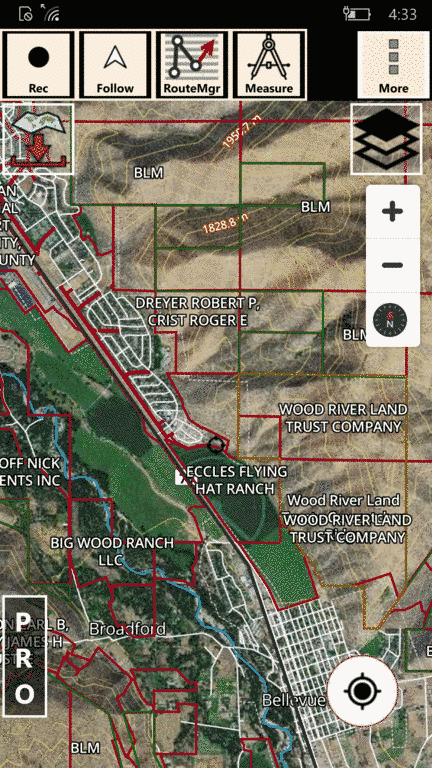 Hunting Land Ownership Maps |
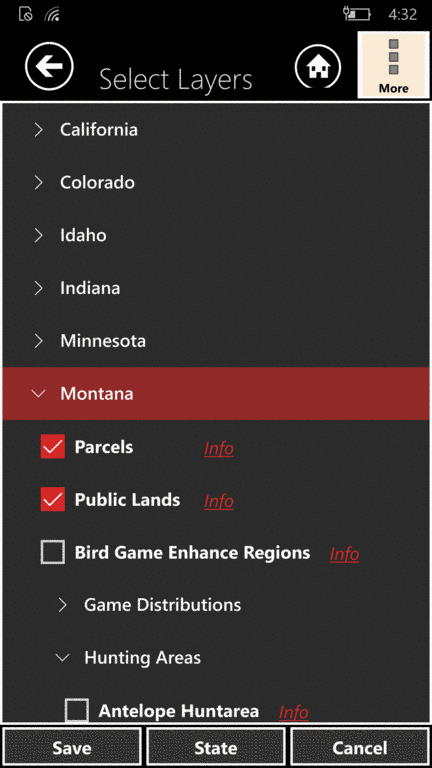 Hunting Gps Maps Layers |
Windows Hunting GPS Maps Features
A detailed description of all features supported in the app is available on the Hunting Gps Maps app features page. Some of the most commonly used features by Windows users are included below:
- Access Land Ownership Info (Owner name, Address etc)
- View Public Land, Private Parcels
- Configure Hunting Layers (incl. Restricted ares, WMAs Animal Distribution etc)
- Route manager specially designed for Windows (For routes/way points shared via email use open in 'i-Hunting')
- Offline Maps storage on your Windows Phone or Talbet
- Pixel accurate route editing/creation on your Windows device
